![]()
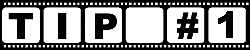
A little known fact about camera meters is that they want to make everything look gray... 18% gray as a matter of fact. No, I'm not making this up...it's true. The easiest way to prove this to yourself is to load up your camera with a roll of slide film. This demonstration won't work as well with prints since your photoprocessor will adjust the color and exposure of your prints.
Next, using only the exposure that your camera meter indicates (don't use flash -- go outside if you have to), take photographs of a white, gray, and black pieces of paper (one at a time). Get close enough so that the paper fills up most of your viewfinder. Do something similar with other objects such as a snow or beach scene, a medium colored object, and a dark colored object.
When you get the slides back, you should notice that the white, gray, and black papers all look the same. While the other objects may not quite look as gray as the papers, you should begin to see a pattern.
The way around this problem is to use "exposure compensation." That is, when taking pictures of very light colored objects you need to OVEREXPOSE the picture by 1 - 2 f-stops. For dark colored objects, UNDEREXPOSE 1 - 2 f-stops. That way, your light colored objects will be light and your dark colored objects will be dark!
| Back to the Tip Index | View Next Tip |