![]()
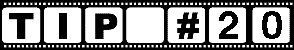
No, we're not talking about opening night for a new Kevin Costner movie here! Depth of field preview is a valuable photographic tool. That is, if you're lucky enough to own a camera with this feature.
Depth of field is the range, or depth, of objects in focus within your image from near to far. It is affected by the focal length of the lens in use and the aperature that you have selected. Wide angle lenses have greater depth of field than longer focal length lenses. Also, the smaller the aperature that you use (such as f16, f22, f32, etc.), the greater the depth of field.
During normal operation of your camera, you view an image through the lens while at its largest aperature (f-stop). So, if you have a 50mm, f2.0 lens, you focus and compose your image at f2.0. The depth of field of the image that you see in the viewfinder will not match the final image if you are using an aperature smaller than the largest available (f16 for example instead of f2). In order to better see what the final image will look like, use the depth of field preview. This feature "stops down" the lens to the aperature that you set so you can preview the image and see the range of focus. The only drawback of the feature is that the smaller aperature decreases the light that reaches the viewfinder...you may have to cup your hand around it to shield it from outside light to better see the image, or simply allow a few seconds for your eyes to adjust to the darker image.
One of the best uses of this feature is when you want to selectively focus on an object using a larger aperature to throw the rest of the frame out of focus. If you just want all the depth of field that you can get, use the Hyperfocal Distance method (see Tip #16).
| View Previous Tip | Back to the Tip Index | View Next Tip |